1.安装
青龙项目指南:
1. 拉取镜像/更新镜像
docker pull whyour/qinglong:latest
2. 删除镜像
docker rmi whyour/qinglong:latest
3. 启动容器
docker run -dit \
-v /docker/ql/config:/ql/config \
-v /docker/ql/log:/ql/log \
-v /docker/ql/db:/ql/db \
-p 5700:5700 \
-e ENABLE_HANGUP=true \
-e ENABLE_WEB_PANEL=true \
--name qinglong \
--hostname qinglong \
--restart always \
whyour/qinglong:latest
2.初次登陆
初次访问 http://<自己ip>:5700使用 admin/adminadmin 登陆,提示已初始化密码
去自己映射目录config下找 auth.json,查看里面的 password
docker exec -it qinglong cat /ql/config/auth.json
登陆
3.配置
登录后,主界面应该类似于这样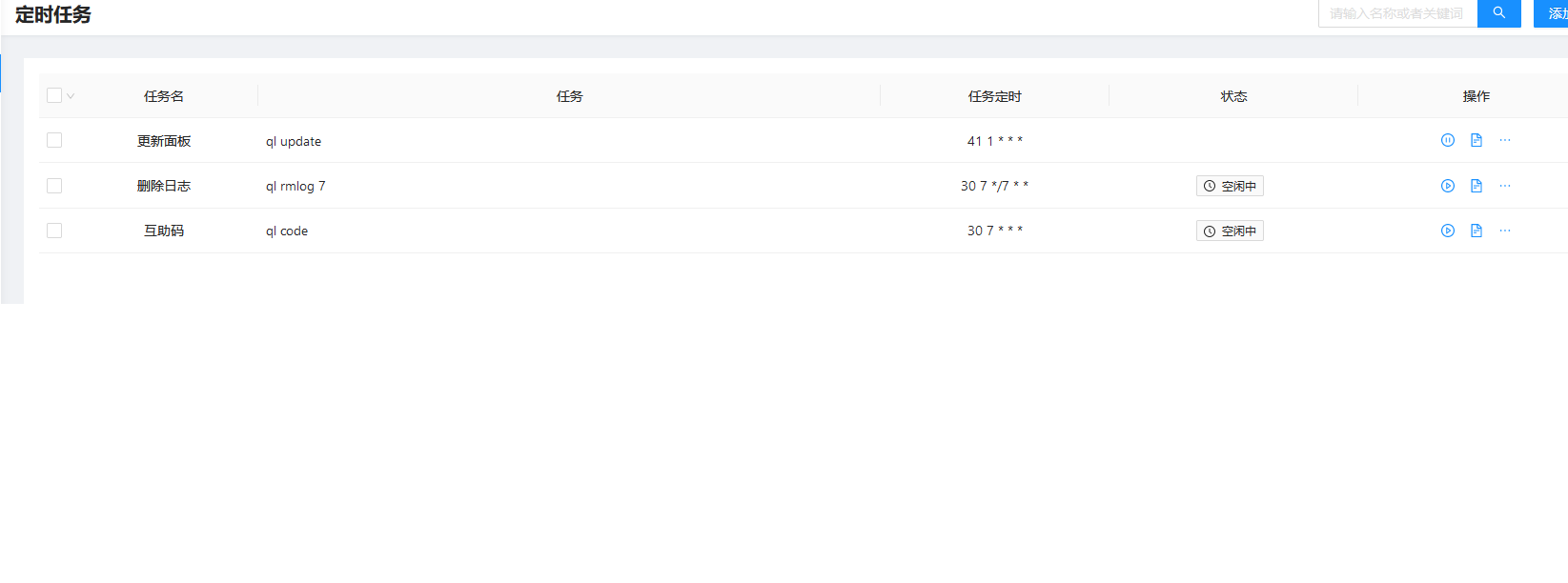
添加库:进入面板-右上角“定时任务”-分别填入相关信息。提供个人设置,给大家参考。其中任务名、任务定时可自定义。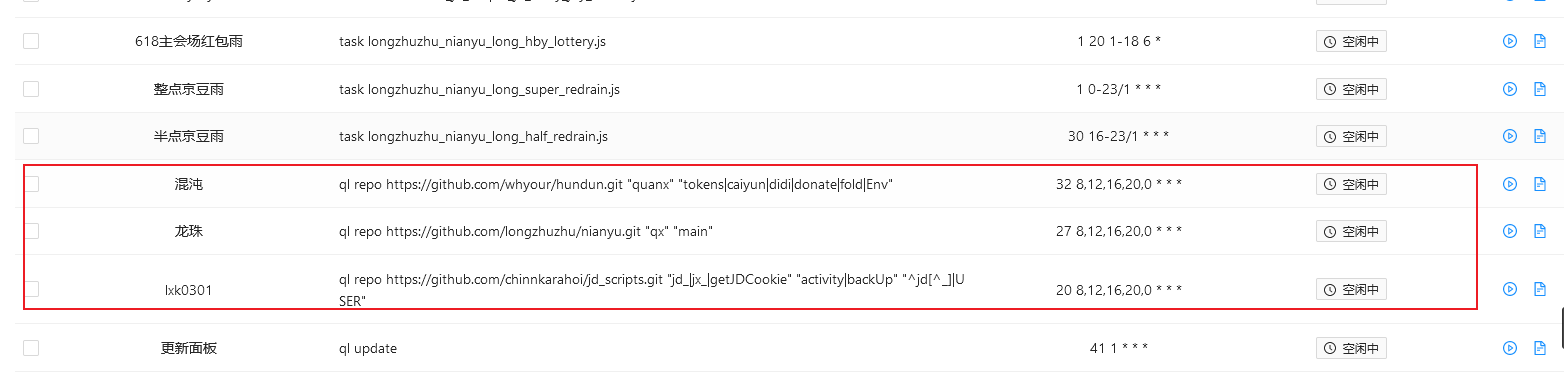
下面提供几个任务地址
【lxk0301】
ql repo https://github.com/chinnkarahoi/jd_scripts.git "jd_|jx_|getJDCookie" "activity|backUp" "^jd[^_]|USER"【龙珠】
ql repo https://github.com/longzhuzhu/nianyu.git "qx" "main"【混沌】
ql repo https://github.com/whyour/hundun.git "quanx" "tokens|caiyun|didi|donate|fold|Env"【温某某】
ql repo https://github.com/Wenmoux/scripts.git "jd" "" "" "wen"【柠檬(胖虎)】
ql repo https://github.com/panghu999/panghu.git "jd_"【zoopanda(动物园)】
ql repo https://github.com/zooPanda/zoo.git【Ariszy(Zhiyi-N)】
ql repo https://github.com/Ariszy/Private-Script.git "JD"【ddo(hyzaw)】
ql repo https://github.com/hyzaw/scripts.git "ddo_"运行库任务添加脚本:分别点击每个库的运行按钮,稍等一下,让它飞一会儿。然后刷新页面,就能看到库的脚本了。
然后填入cookie:菜单栏“session管理“-右上角”添加cookie“。
可以手动运行一个试试,点击脚本右边的运行按钮,然后点击运行按钮旁边的日志。
